Log into Daylite
With Daylite you can log into your database anywhere you go as long as you have an internet connection.
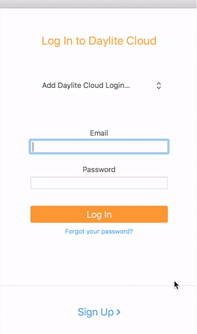
- Connect to the internet.
- Open Daylite on your Mac, iPhone or iPad.
- Add your Email address and Password.
- Click "Log In".
Time to download your database will vary depending on its size and your network speed. On the iPhone and iPad it is recommended to download the database on wifi to avoid any additional charges with your cellular provider.
While Daylite downloads the database ensure that you do not quit the app, do not switch to another application or disconnect from the internet.
.png)