Why do I see a scissors icon in some of my emails that were added to Daylite?
Symptom
I see an icon with a pair of scissors in some of my emails that were added to Daylite.
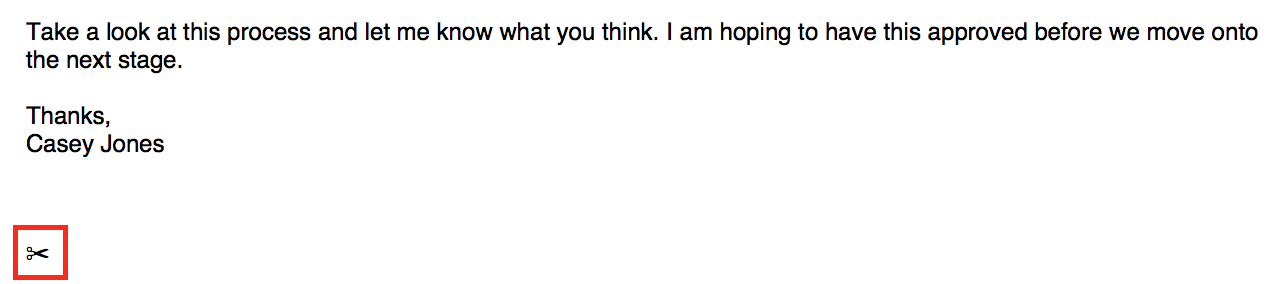
Why is this problem occurring
You see this icon because the source email in Apple Mail has an attachment that was not added to Daylite.
Solution
If you intended not to add the attachment, this is expected behaviour.
If you want to add the attachment, go back to the email in Mail and from the Daylite Mail Assistant Panel, add the attachment.
.png)