How can I email contacts that are linked to a group?
There are a couple of options available to achieve this, but first, you'll need to add the "Write Email" contextual menu item.
To do this:
- Open the Daylite Preferences.
- Select "Contextual Menu."
- Select "Group."
- Drag the item "Write Email" from the 'Available menu items' window into the 'Group menu" window.
- Perform the same steps for "Person."
Before

After

You now have the ability to perform the following tasks:
Scenario 1 - Email 'all' contacts linked to a group
- In the group's view, highlight the name of a group.
- Right-click the group name to produce a contextual menu.
- Select the option "Write Email."
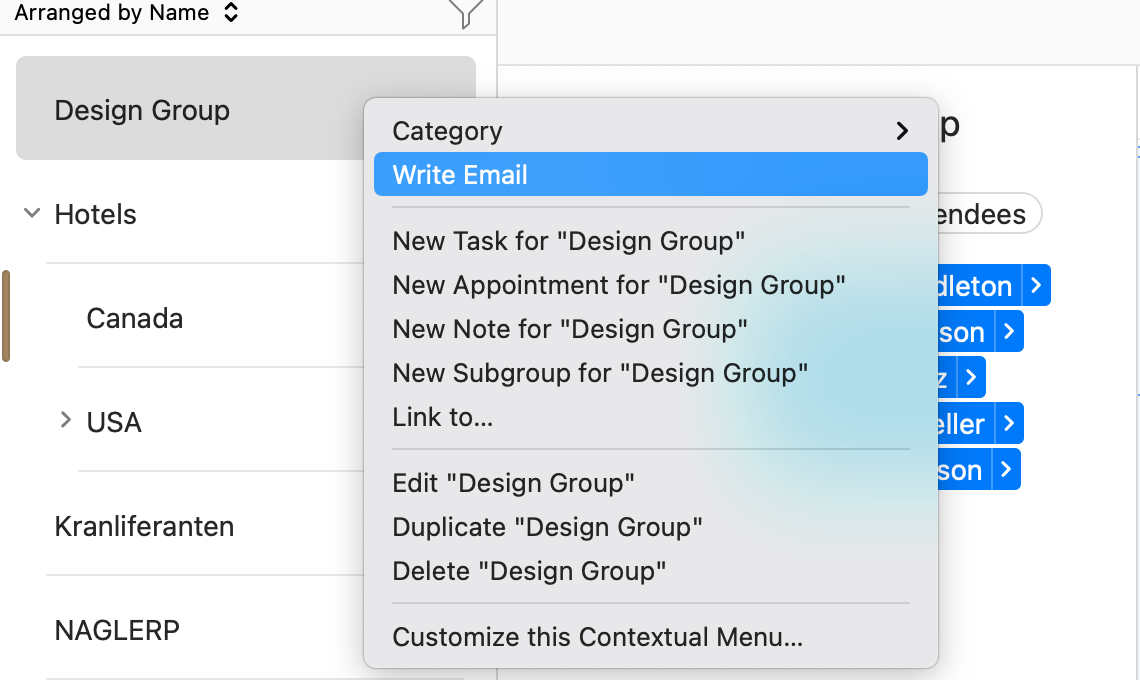
4. A new email message window will appear with the email addresses of the contacts linked to the group.
Holding down the [option] key whilst clicking 'Write Email" will add the email addresses to the Bcc: field in the new email message window.
Scenario 2 - Email specific contacts linked to a group
- In the group's view, highlight the name of a group.
- Select the contacts you would like to email.
- Right-click any of the contact names to produce the contextual menu.
- Select the option "Write Email."
- A new email message window will appear with the email addresses of the contacts linked to the group.
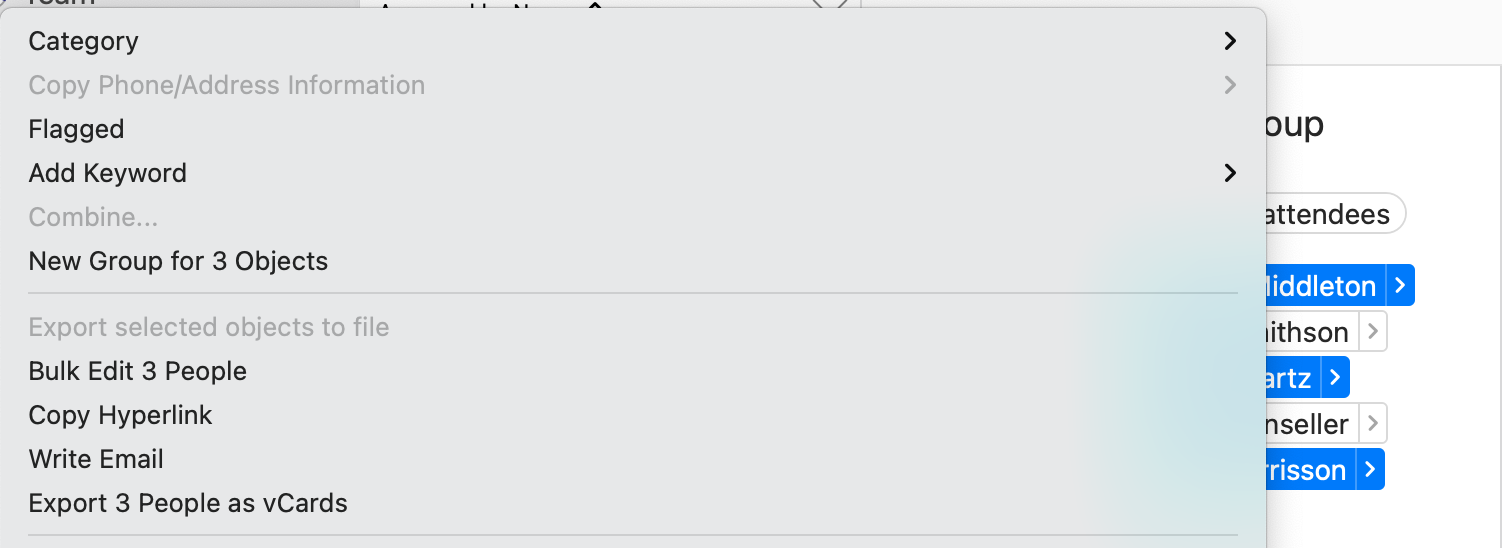
6. A new email message window will appear with the email addresses of the contacts linked to the group.
Holding down the [option] key whilst clicking 'Write Email" will add the email addresses to the Bcc: field in the new email message window.
This also applies to other objects as well, such as Companies, Projects, Appointments etc.
.png)