Customizing the Tab Bar for Daylite on the iPhone & iPad
In addition to the Home tab, you can have 3 custom tabs on your tab bar, with a further 2 accessible from the More tab. You can choose which items to show and specify their order.
On the menu bar at the bottom, tap More
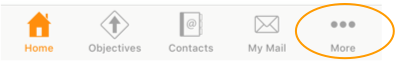
- Tap Edit
- Drag and drop whichever tabs you want to see and change their order on the tab bar as desired
- Tap Done
.png)