How to Remove an Email Account from Daylite Mail for iPhone & iPad
Removing an email account from Daylite Mail for iPhone & iPad is easy. Follow the steps outlined below:
Removing an email account from Daylite Mail on the iPhone & iPad will not remove emails already linked to Daylite. To delete emails linked to Daylite read How to Delete a Record in Daylite.
1. Tap Daylite
2. Tap Home scroll down to Settings
3. Tap Mail
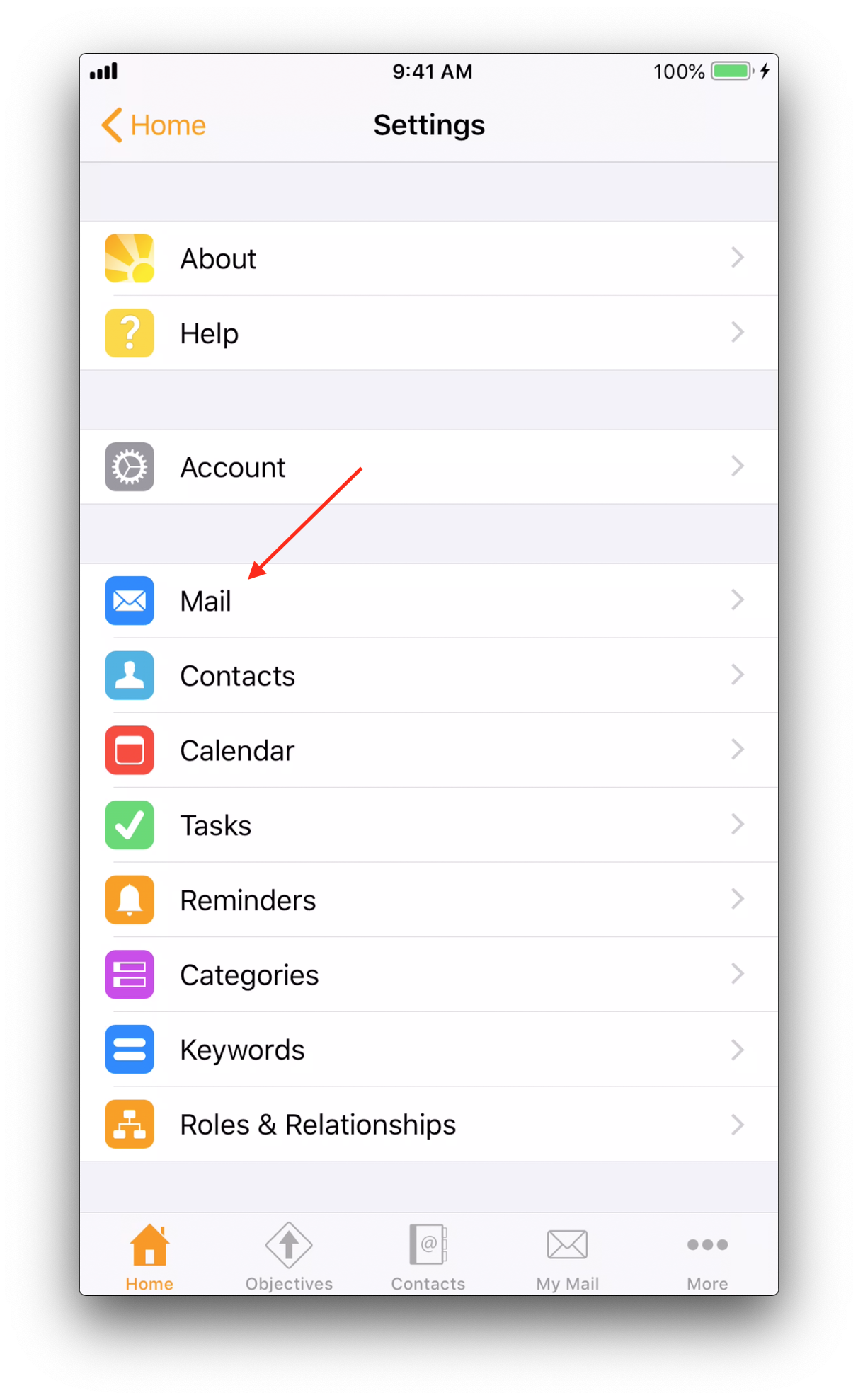
4. Tap My Mail > Mail Accounts
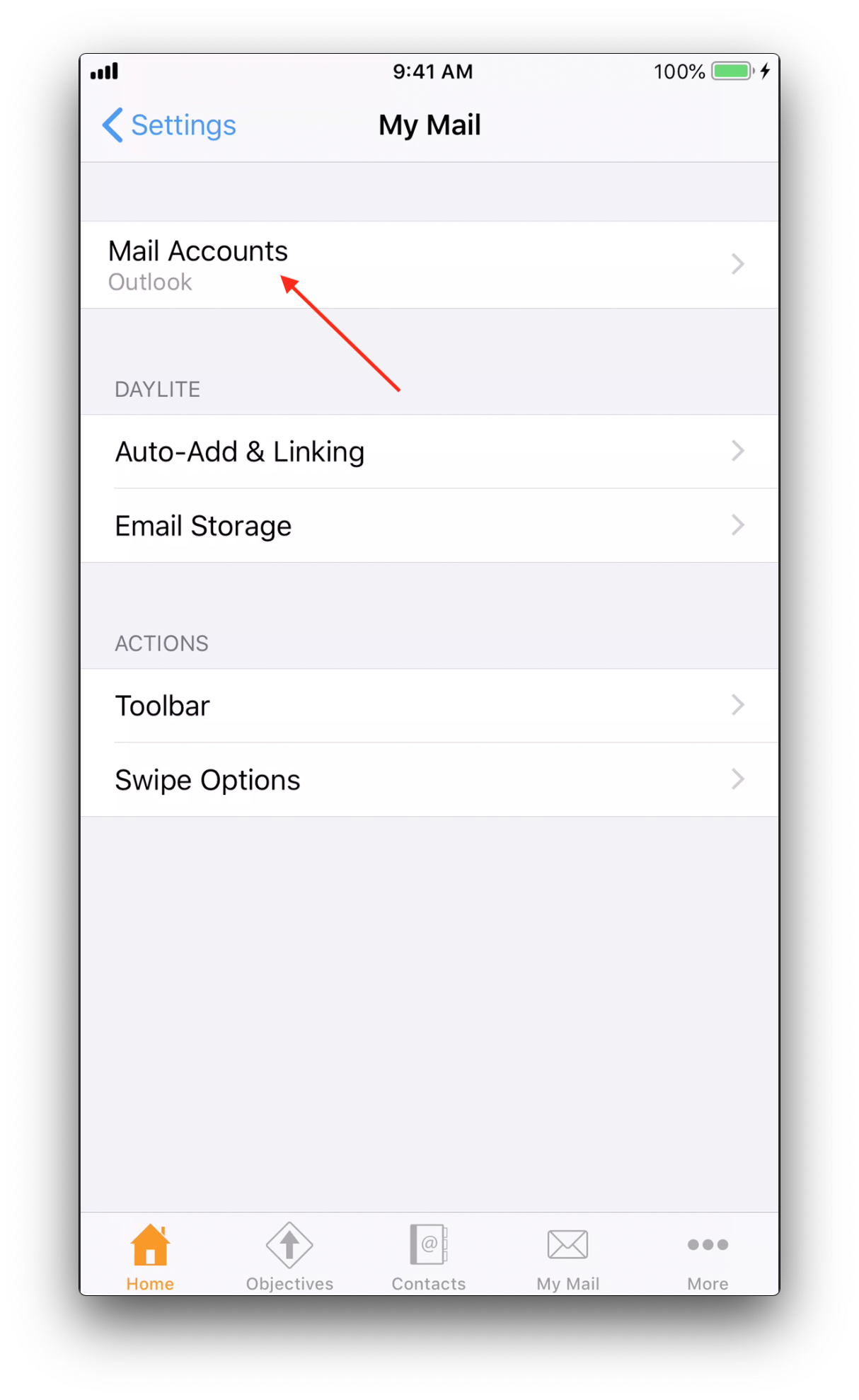
5. Select the account you want to remove
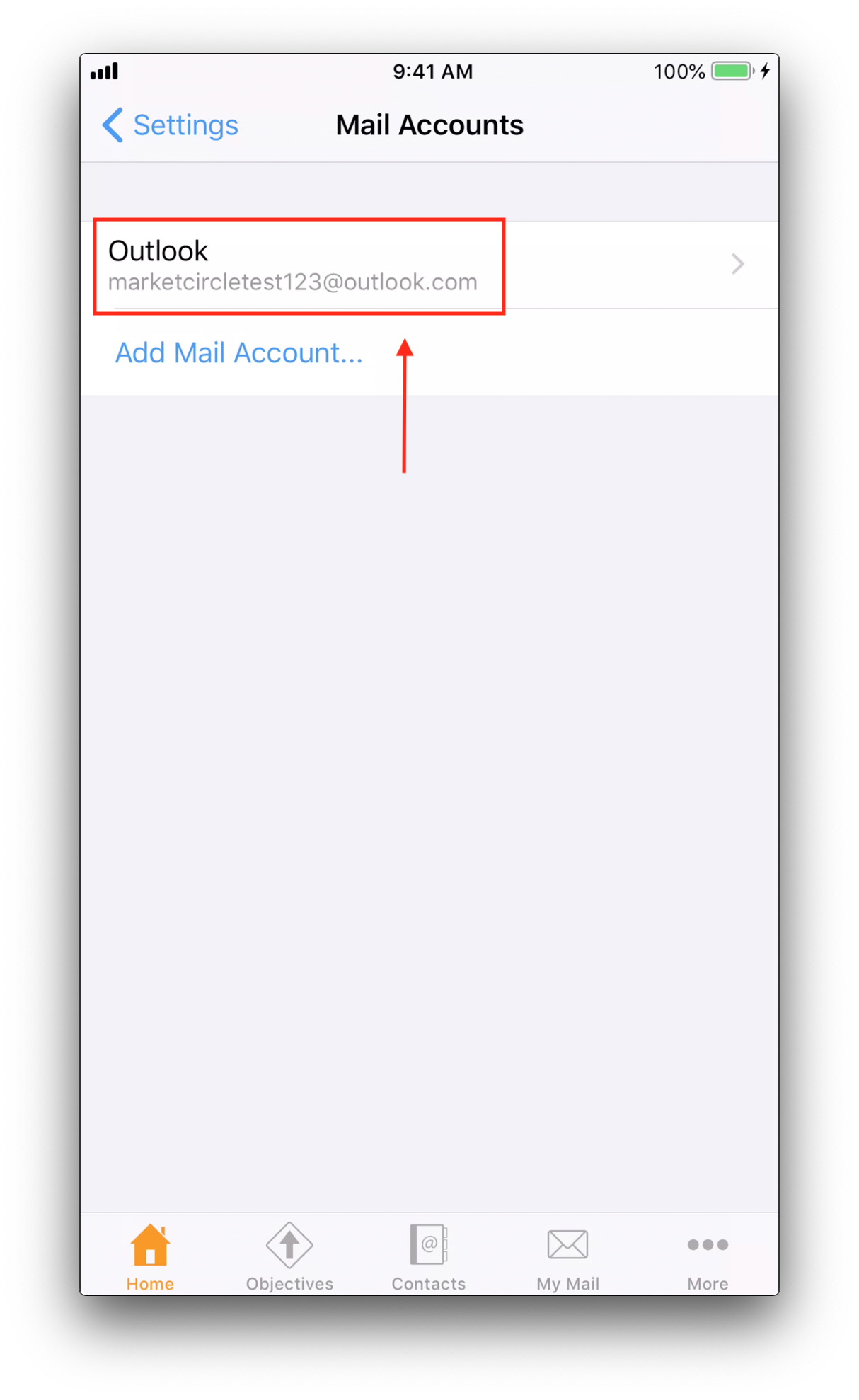
6. Tap Remove Account

7. Confirm by tapping Remove Account
.png)