How to Add More Email Accounts to Daylite Mail on the iPhone & iPad
With Daylite Mail on the iPhone & iPad, you can add more of your favourite email accounts like Gmail, iCloud, Office 365 and any other IMAP email accounts. Follow the steps below to add a new email account.
- Tap My Mail
Tap Edit
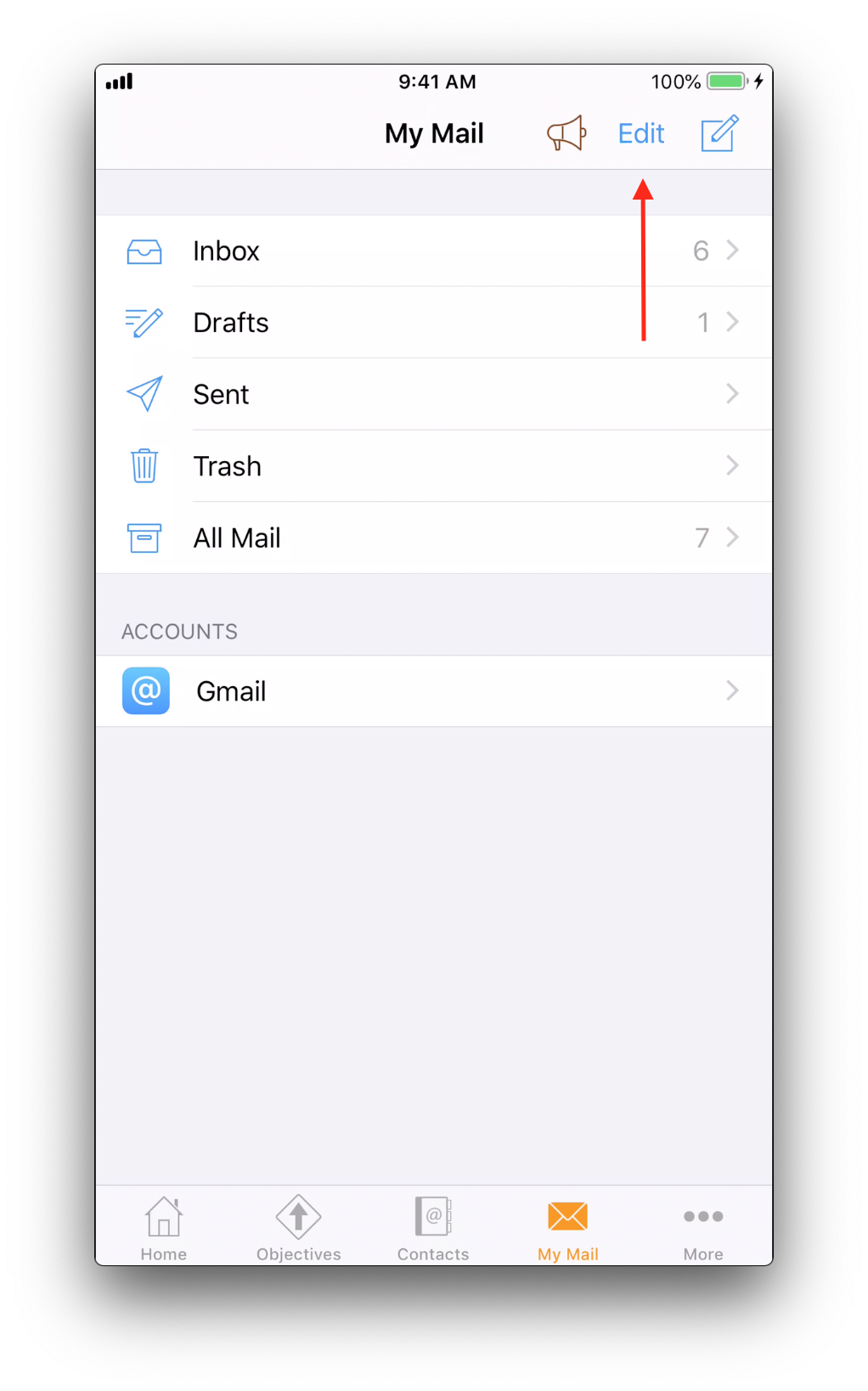
Tap Add Account...
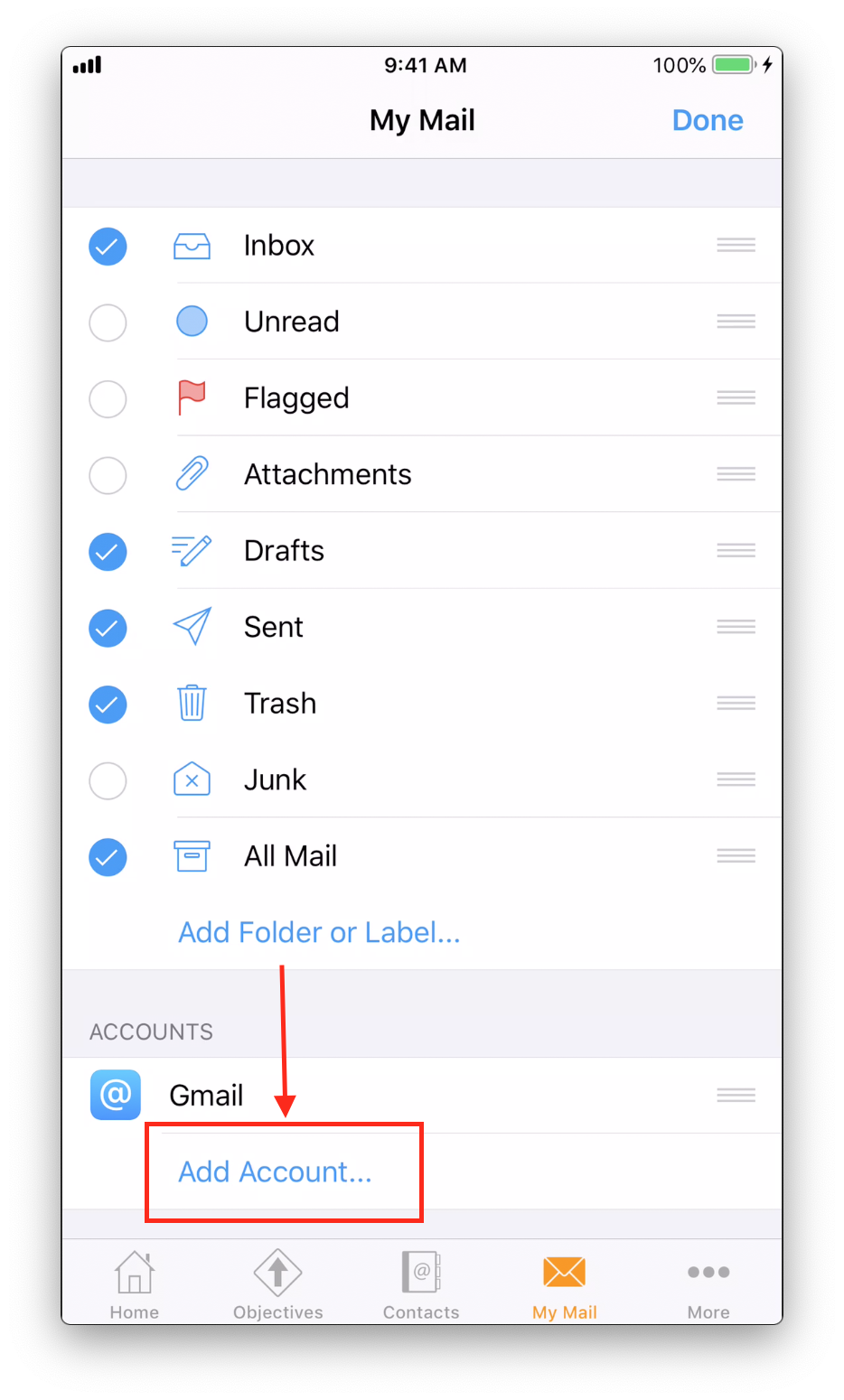
- Select the type of Mail account you want to add
- Add your account details and Tap Next
- Tap Save
Way to go! You can now send and receive emails from your multiple email accounts in Daylite on the iPhone & iPad.
.png)