Save Smart Lists
Once you have filtered the information that you want and would like to save that as a Smart List, there should be an option to 'Save as Smart List'.
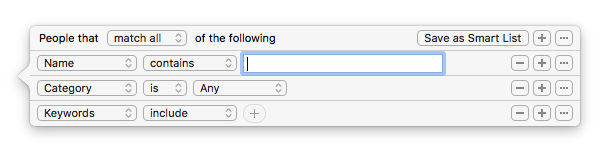
When you click on that button, you will see an area on the left where it will ask you to give a name to the Smart List. You can enter the desired name for the Smart List and press the Tab button on your keyboard or click on an empty area at the bottom of the list.
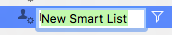
Alternatively, you can click on the File menu > select New > select New (Object name) Smart List.
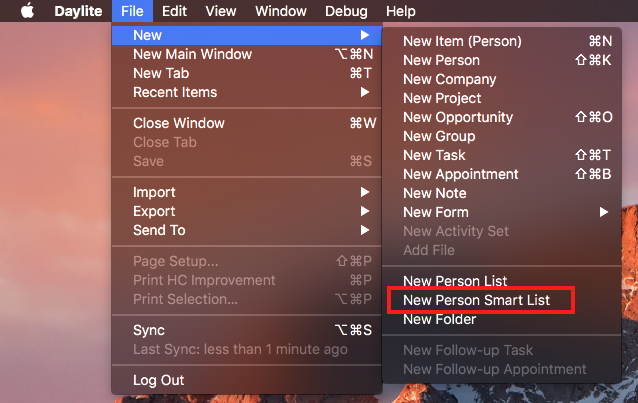
.png)