How can I view my contacts in the column view?
There are two different ways to view the contacts in a Multi-column view.
1. Click View > Multi-Column List
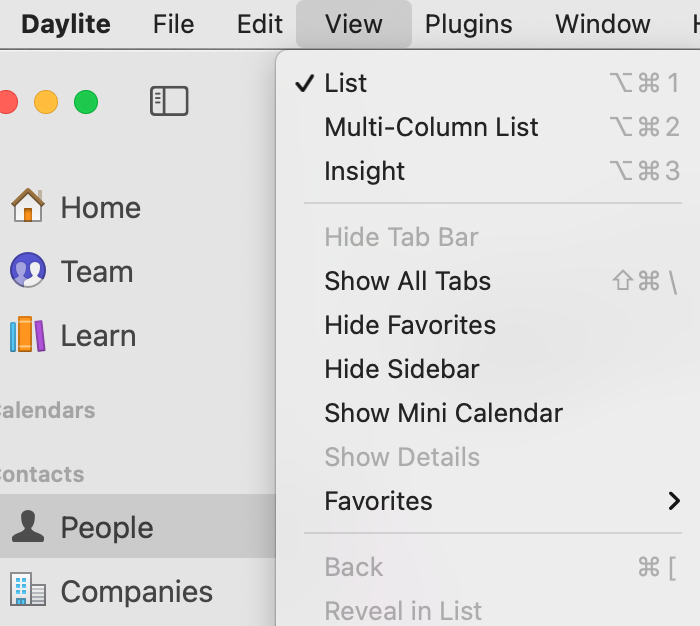
2. Click the grid button directly left of the New Person bar in the top left of the Daylite window.
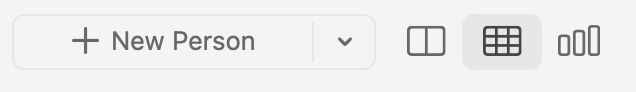
.png)