How can I create a smart list to display contacts owned by me?
You'll need to create a smart list by performing the following steps:
- On the left side of Daylite, expand Contacts and and select People.
- Click the magnifying glass at the top of the Contacts list.
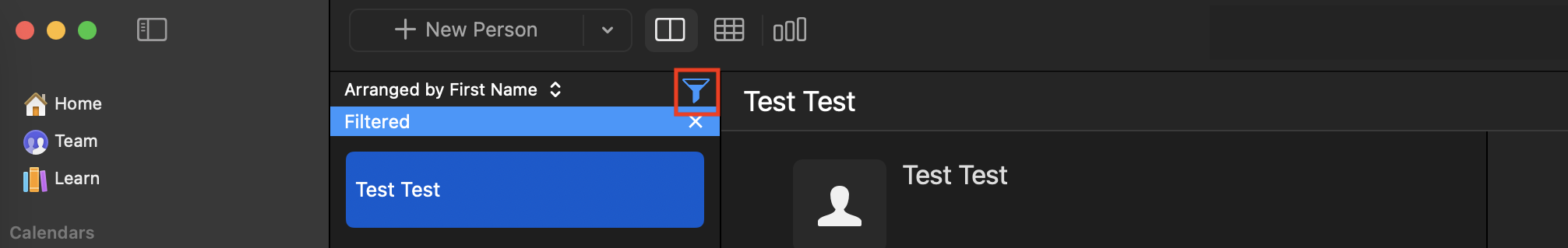
- Fill out the criteria as follows:
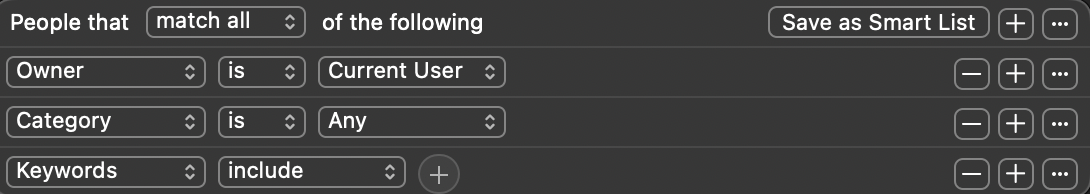
This list will display any people where you are set as the owner, with any category. If you wish to save the smart list for future use then click Save Smart List in the upper right of the criteria window. This will save it as a smart list under the Contacts section.
.png)