Making Call Notes In Daylite
Daylite helps you win more business and get more done by freeing you from mental stress and allowing you to focus on what you do best. One of the ways Daylite can do this for you is keeping any information you have about all your clients and leads in one place, including call notes.
Follow these handy steps so you can take notes while on a call and make sure they aren't lost or forgotten:
In Daylite do a search for the person with Quick Search.
If you can't find the person quickly create the person now so you don't forget to later.
While viewing the person in Daylite click on New Note
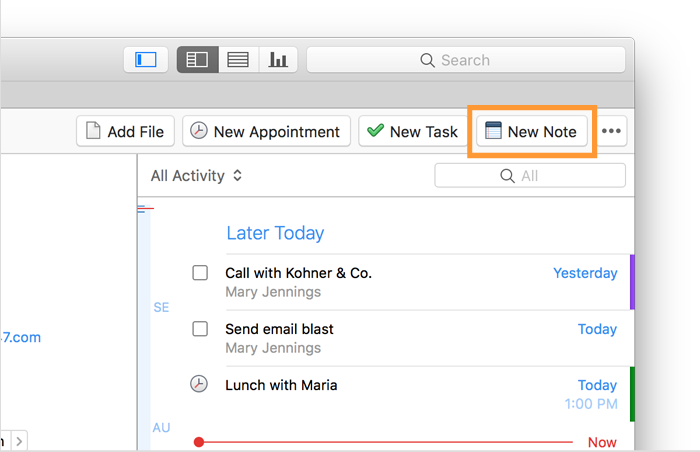
Give it a meaningful title and take down notes as you talk to your client so you don't have to worry about forgetting any facts or ideas brought up during the call.
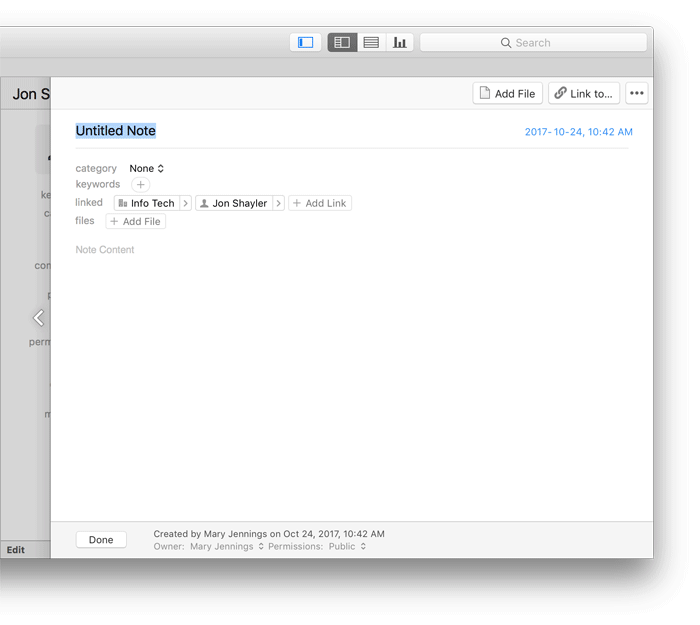
- Create any additional follow-ups like new Tasks or Appointments, any new Opportunities or Projects that may come from the call so you don't lose or forget to keep working with this client.
- Make sure all new items are linked to the Person and Note
Now, you will always have this note available in Daylite which you can find with Quick Search or by viewing it on the Contact's Timeline & Activity View
.png)